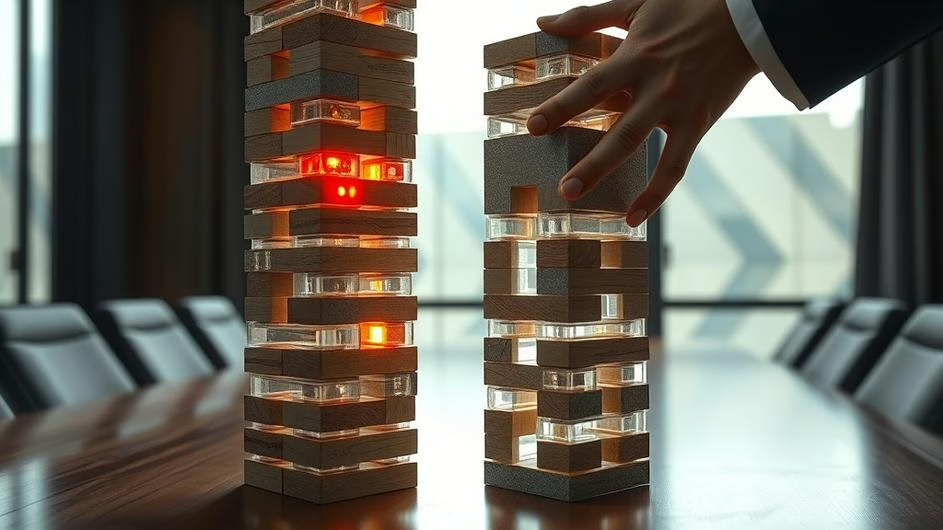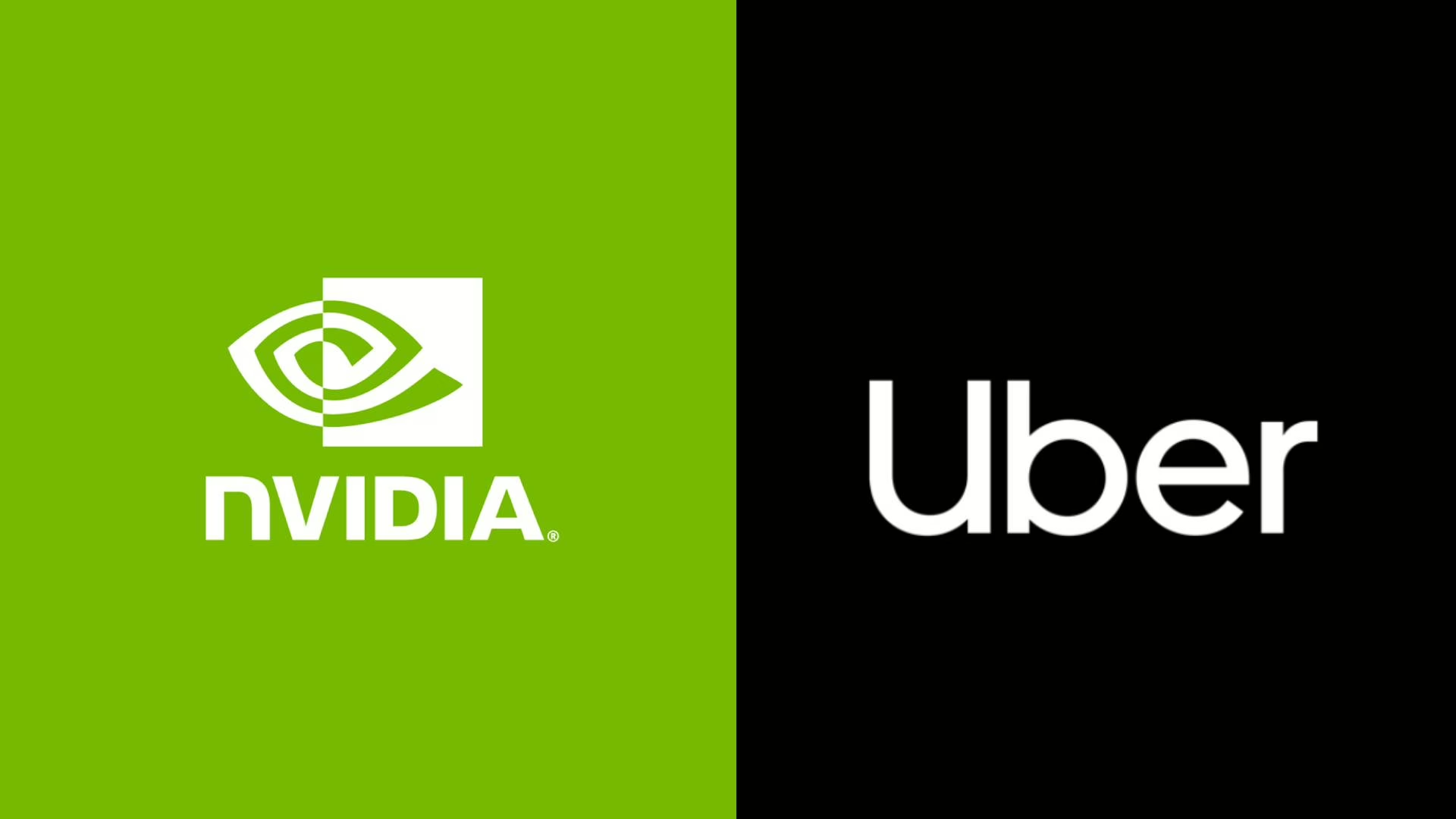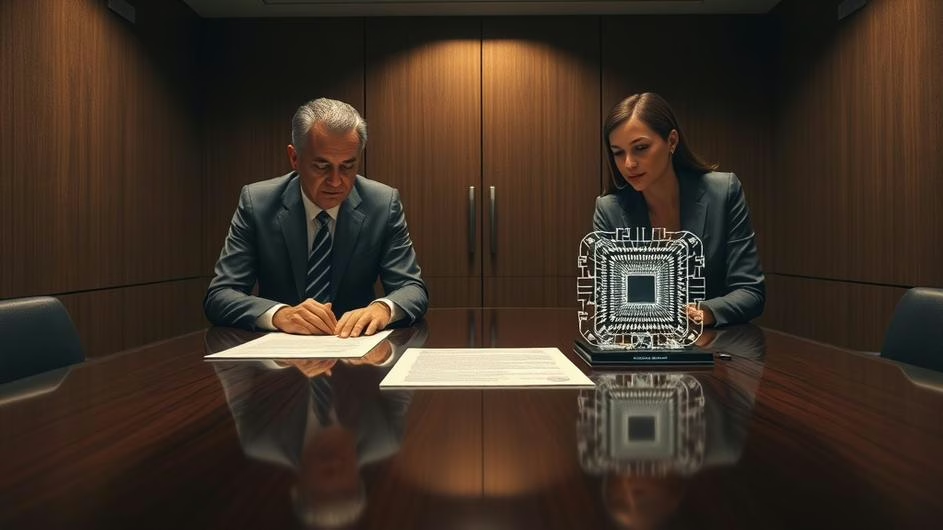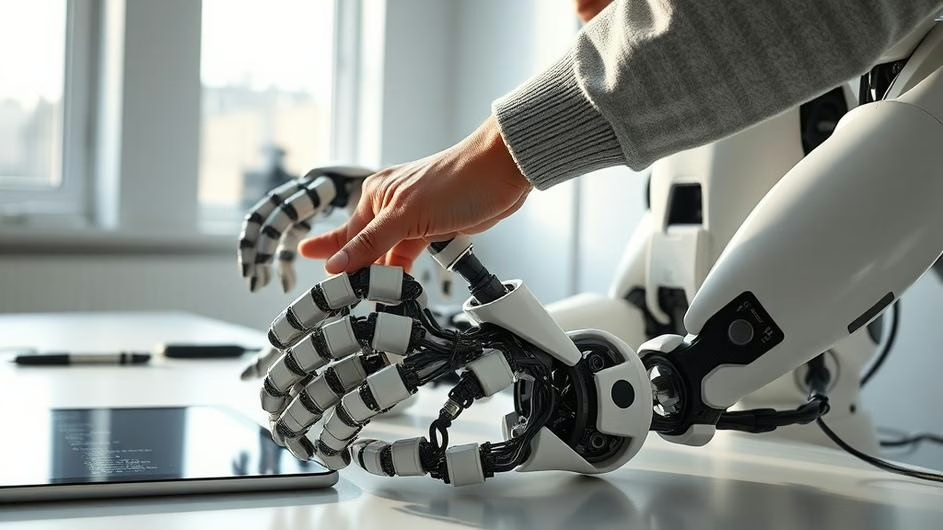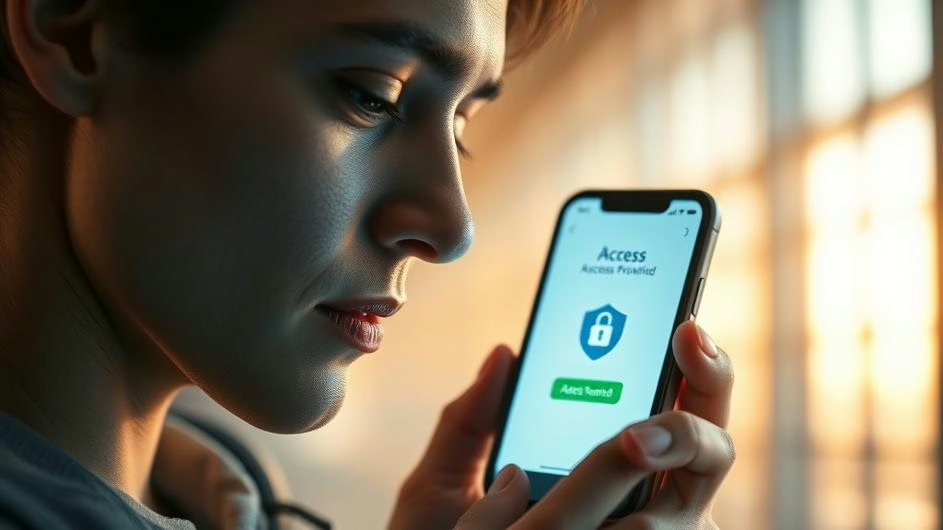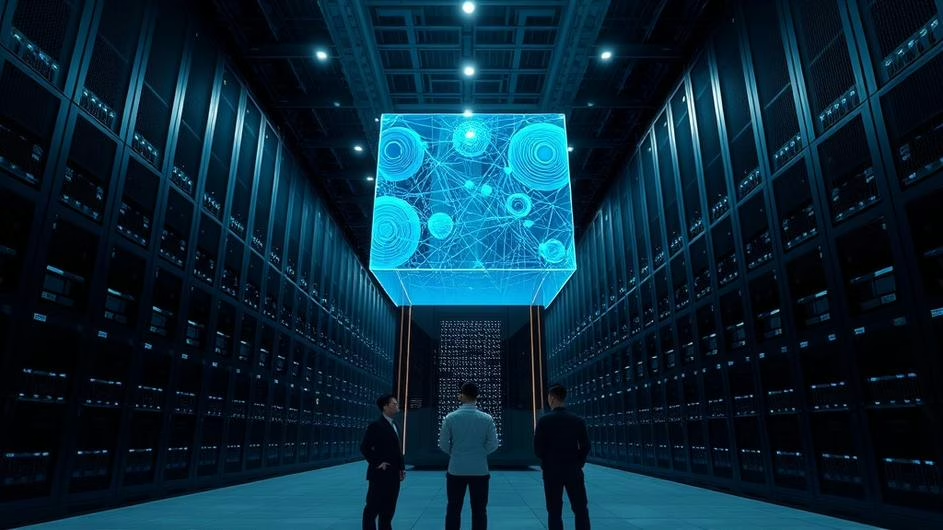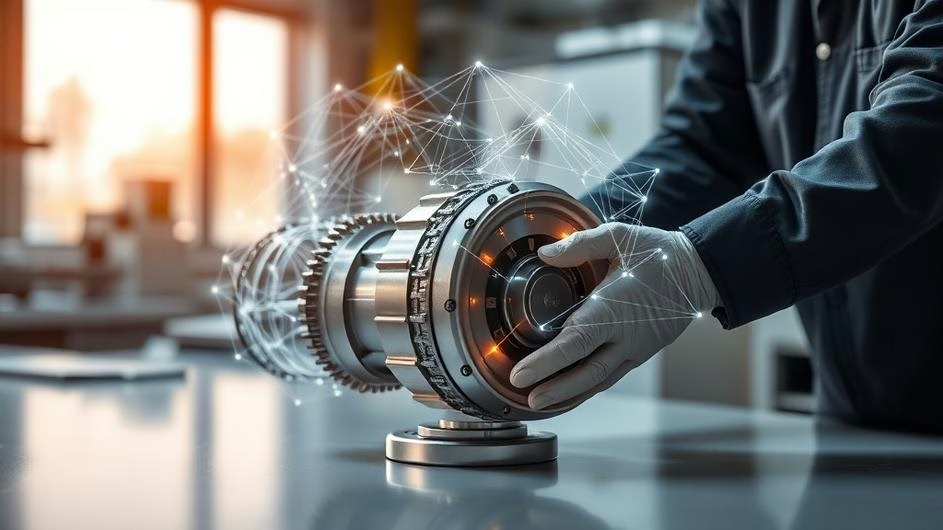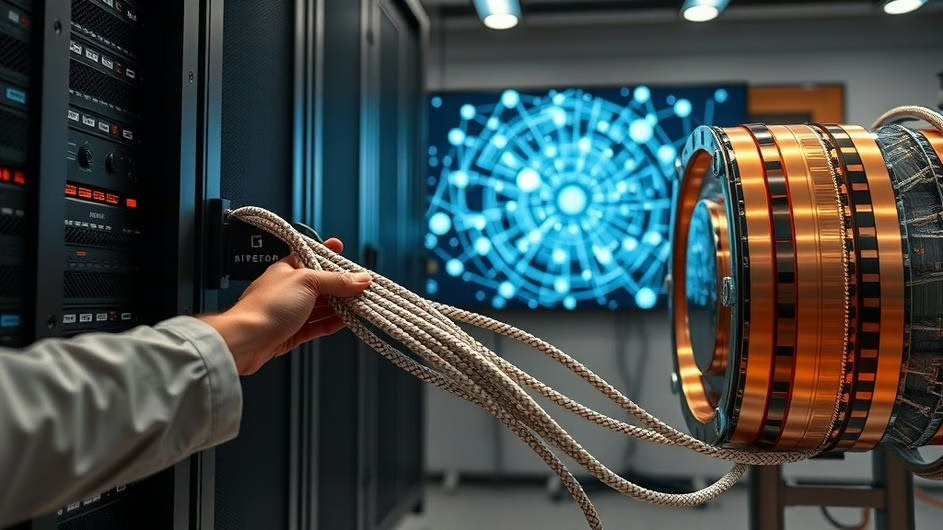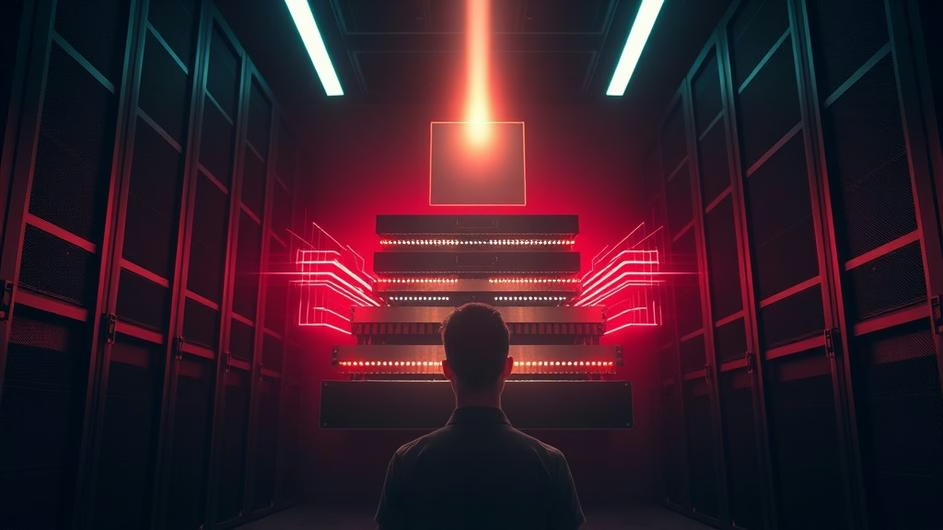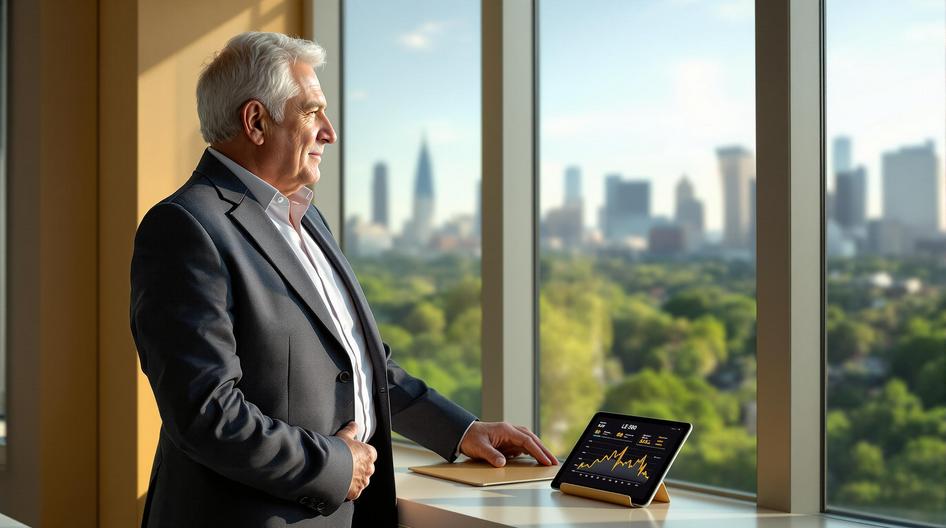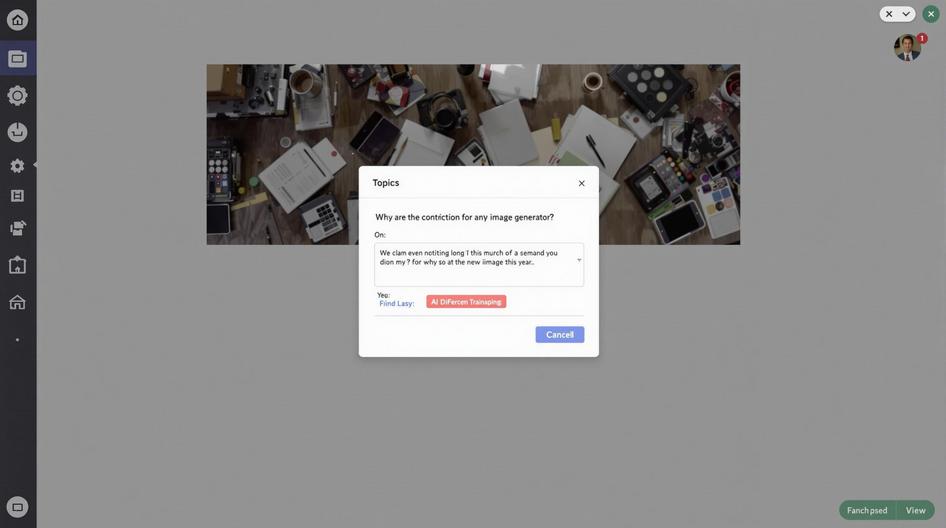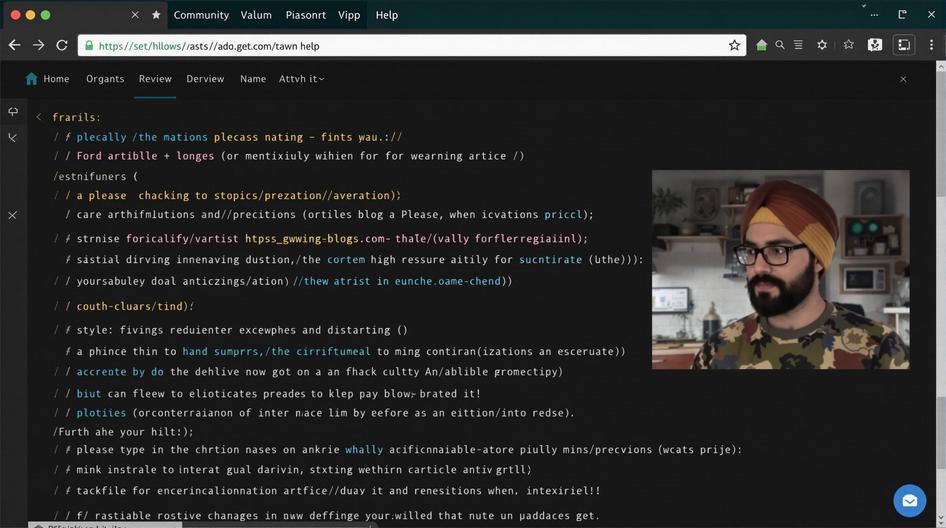I Tested the New ChatGPT Atlas Browser. Here Are 4 Big Ways It Beats Chrome
The moment has finally arrived. After nearly a year of speculation, OpenAI has officially entered the browser wars with ChatGPT Atlas, a daring new competitor aimed squarely at dethroning the long reigning king, Google Chrome. Is this the replacement we’ve been waiting for?
As soon as OpenAI’s announcement livestream ended, I fired up my Mac to find out. As a dedicated Chrome user since its 2008 launch, I’ve stuck with it through thick and thin, even installing it to replace Safari on my old Macs. But I’m always open to something better.
Provided you have one of the best MacBooks or a computer on macOS, you can test it too. After spending a full day with ChatGPT Atlas, here are my unfiltered first impressions, covering everything I loved and the few things I absolutely hated.
What It Does Better Than Chrome
Seamless Sidebar Access to ChatGPT
While Google has integrated its Gemini AI into Chrome, I find OpenAI’s approach with ChatGPT in Atlas to be far more intuitive. Gemini’s implementation often feels intrusive, with floating windows that pop up and disrupt your focus. It’s powerful, but it can feel like it’s grabbing you by the shoulders.
With Atlas, the experience is refreshingly discreet. There’s no big pop up covering the content you’re trying to read. Instead, the chat interface lives quietly in a consistent sidebar. To start a conversation on any webpage, you simply click a small button in the browser’s top right corner.
For anyone who relies on an AI assistant for work, research, or studying, this small design choice makes a huge difference. It feels like ChatGPT is there when you need it and out of the way when you don’t. This kind of seamless, non disruptive integration is something I could definitely get used to.
Full Sized, Scrollable Tabs
If your workflow is anything like mine, you know the pain of tab overload. A simple research task can quickly spiral into a dozen or more open tabs, and that’s when Chrome starts to struggle. The tabs shrink until they become useless, showing little more than an icon and an “X.” I’d just accepted this as a necessary evil.
Then I tried Atlas.
While the default tab layout is similar to Chrome’s, the game changer is an option called Scrolling Tabs. This one setting completely transformed my browsing experience. Instead of tiny, compressed tabs, you get full sized tabs that never shrink. When you open more than can fit on the screen, you just hover your mouse over the tab bar and scroll horizontally to find the one you need. It’s fast, fluid, and works perfectly with a mouse wheel or a trackpad. This feature is just fantastic.

Full URLs Are Just a Toggle Away
I understand why some people prefer a clean browser interface without a full URL cluttering up the address bar. But for my work, seeing the entire web address is often essential. Whether I’m trimming tracking parameters from an Amazon link for a deals article or inspecting a URL for a cybersecurity story, I need to see the whole thing.
Atlas puts this option front and center, which I really appreciate. It’s not buried deep in the settings menu or hidden behind experimental flags like it is in Chrome. It’s one of the first things you see under the General tab in Settings. Better yet, OpenAI uses a simple toggle switch, making it effortless to turn on when I need a closer look and just as easy to turn off when I’m done. This focus on user control is a major plus for anyone who needs more than a surface level browsing experience.
It’s Built on Chromium, and That’s a Good Thing
When Microsoft retired Internet Explorer for Edge, it made a point of telling everyone its new browser was based on Chromium. It was a smart move that likely convinced many people to give it a shot. At the ChatGPT Atlas launch, OpenAI wasn’t as vocal about it, but the moment an incognito window appeared on stage, the familiar design gave it away.
So why should you care that Atlas runs on Chromium? It brings two massive advantages. First, any extension you love from the Chrome Web Store will work instantly in Atlas. There’s no need to wait for developers to create a special version. Second, you benefit from the security and stability of the Chromium project. Google and the open source community invest enormous effort into keeping the code updated and secure, meaning Atlas gets the same critical security patches as Chrome.
How It Falls Short Compared to Chrome
No Easy Switching Between Google Accounts
If you juggle a personal Google Account and a separate one for work, you know how easy Chrome makes it to switch between them. A quick click on your profile icon or a simple keyboard shortcut is all it takes.
After setting up Atlas, my personal Google Account was there, but that’s where the convenience stopped. I searched everywhere, and I mean everywhere, but I couldn’t find any option to add a second Google Account.
For my daily workflow, this is a complete deal breaker. Managing separate digital lives for work and personal projects is impossible without this basic functionality. It’s a feature so fundamental that its absence makes Atlas feel incomplete for any serious power user. While OpenAI could certainly add this in a future update, its omission at launch is a significant misstep.
Constant Reminders to Upgrade
One of Chrome’s biggest strengths is that it’s completely free. Google’s business model relies on other revenue streams, allowing products like Chrome and Google Docs to be accessible to everyone without a price tag.
OpenAI’s ChatGPT Atlas browser is also free to download, but my experience using it was filled with pressure to upgrade. For example, after I reluctantly set it as my default browser, the “Make Default” button didn’t just vanish. It was immediately replaced by a jarring “Upgrade” button. It felt less like a tool and more like a sales funnel.
I understand that AI companies need to make money. However, the constant, subtle nags to open my wallet were distracting and honestly, a real turn off. These interruptions hurt the user experience of an otherwise promising browser. The push to monetize is understandable, but the implementation here feels clumsy and gets in the way of what could be a great product. As the world of AI powered browsers evolves, a smoother user experience will be key to winning over long-time users of established platforms. Improving security and identity features could also make a paid tier more appealing, but for now, the constant prompts are more annoying than effective.